AI Chat GPT is taking the entire world by storm. ChatGPT is a conversational AI language model developed by OpenAI. It’s designed to respond to human-like text input, in a way that is natural, relevant and engaging. It can be used for a variety of applications such as customer service chatbots, language translation, chat gpt for seo, question answering, chat gpt for email marketing, and more. This guide will cover the basics of using ChatGPT, including how to input text and interpret its output.
Getting Started with AI Chat GPT
To use ChatGPT, you will need to access OpenAI’s API. To do this, you’ll need to create an OpenAI account and apply for access to the API. Once approved, you’ll receive a key that you can use to access the API and start using ChatGPT.
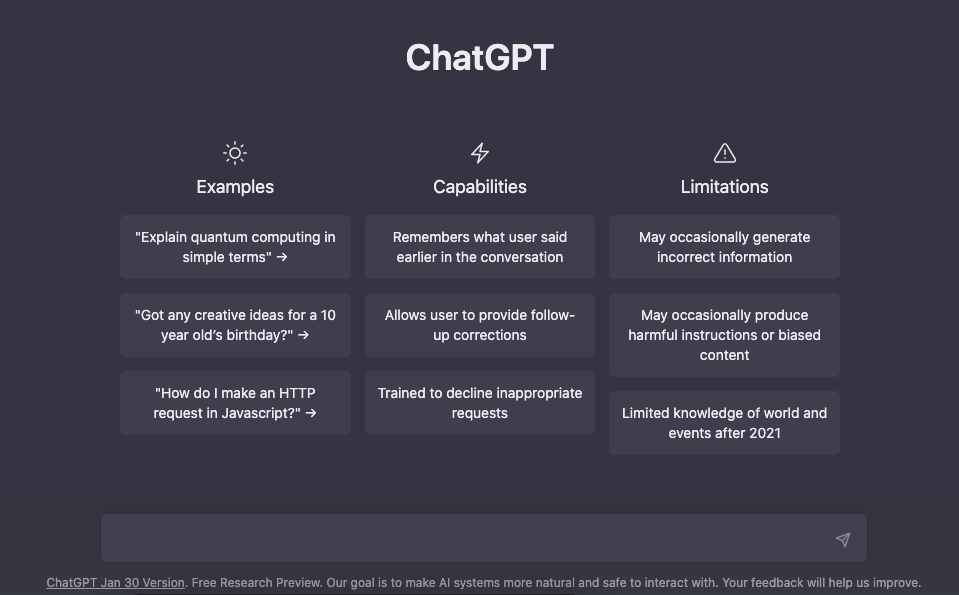
Once approved, you will get access to the AI Chat GPT dashboard that will look like this.
Inputting Text
Once you have access to the API, you can start inputting text to ChatGPT. To do this, you’ll need to send a text prompt to the API and receive the model’s response. The prompt should be written in natural language, as if you were talking to a human. For example, you could input the following text:
“What’s the weather like in New York today?”
Interpreting Output
The output from ChatGPT will be a response to your input. This response will be written in natural language and will be relevant to the input you provided. For example, the response to the input “What’s the weather like in New York today?” might look like this:
“The weather in New York today is sunny with a high of 75 degrees.”
It’s important to keep in mind that ChatGPT is a machine learning model, so it may not always provide a perfect response. However, with proper training and fine-tuning, the model can be made more accurate and relevant to your specific use case.
Fine-Tuning
Fine-tuning is the process of adapting ChatGPT to your specific use case by training the model on a dataset that is relevant to your application. For example, if you’re using ChatGPT for customer service, you might fine-tune the model by training it on a dataset of customer service interactions. This will help the model learn the specific language and concepts that are relevant to your use case, which will result in more accurate and relevant responses.
To fine-tune ChatGPT, you’ll need to use a tool such as the OpenAI API. This API provides a simple interface for fine-tuning ChatGPT, and allows you to train the model on your own data. You’ll need to provide the API with a training dataset and specify the parameters for the fine-tuning process. Once the training is complete, you can use the fine-tuned model to generate responses to input text.

ChatGPT is a conversational AI language model developed by OpenAI. It’s designed to respond to human-like text input, in a way that is natural, relevant and engaging.
Using AI Chat GPT in Applications
ChatGPT can be used in a variety of applications, including customer service chatbots, language translation, question answering, and more. To use ChatGPT in an application, you’ll need to integrate the model into your application’s code. This will involve sending input text to the model and receiving its output. The output can then be displayed to the user or used for other purposes, such as responding to a customer service request.
For example, if you’re using ChatGPT in a customer service chatbot, you might have the user input a question, such as “What’s the return policy?” The chatbot would then send this text to the model, receive its response, and display the response to the user.
Using Chat GPT for Conversational AI
One of the most common use cases for ChatGPT is the creation of conversational AI. A conversational AI chatbot is a computer program that is designed to communicate with human users through natural language processing (NLP). The chatbot can handle a variety of customer queries, from answering basic questions to providing more complex information such as product details and pricing. This can greatly improve the customer experience by providing instant answers and reducing the need for customers to wait on hold for a customer service representative. Furthermore, chatbots can operate 24/7 and handle multiple customers simultaneously, increasing efficiency and freeing up human customer service staff to handle more complex tasks. With ChatGPT’s advanced NLP capabilities, chatbots can understand the context of a conversation and respond in a natural and human-like manner.
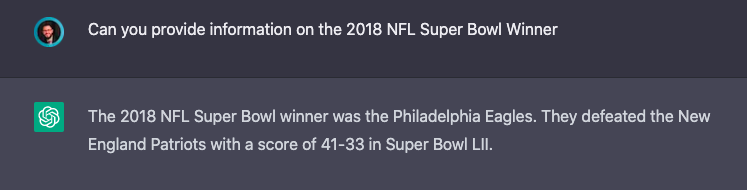
This is an example of a conversational prompt for Chat GPT.
Chat GPT for Language Generation
Language generation is another important use case for ChatGPT. With its deep learning algorithms and vast amounts of training data, ChatGPT can generate human-like text based on a variety of inputs. This can be used to automate the creation of content such as news articles, product descriptions, and other types of text. For example, given a prompt or set of data, ChatGPT can generate a natural language description that accurately and concisely summarizes the information. Additionally, language generation can also be used for creative writing tasks, such as writing fiction or poetry. With ChatGPT’s ability to understand and generate human language, the possibilities for language generation are virtually endless, making it a valuable tool for a wide range of applications.
For Question Answering
Question answering is another popular use case for ChatGPT. Given a large corpus of text data, ChatGPT can answer questions posed in natural language by identifying the relevant information and extracting the answer. This makes it possible to build systems that can answer a wide range of questions, from general knowledge queries to more specialized information such as medical or technical data. Additionally, ChatGPT can also use its deep learning algorithms to understand the context of a question and provide relevant answers, even if the exact information is not explicitly stated in the text data. This makes it possible to build highly accurate and efficient question answering systems that can be used in a variety of industries, from education to customer service. With its powerful NLP capabilities, ChatGPT is a valuable tool for building intelligent and effective question answering systems.
Ai Chat GPT for Text Completion
Text completion is another common use case for ChatGPT. Given a partial sentence or phrase, ChatGPT can predict what the next word or set of words should be based on the context. This can be used to build predictive text systems for a variety of applications, such as messaging, email, and word processing. By understanding the meaning and context of the input text, ChatGPT can provide suggestions for the next word or sentence in a way that feels natural and intuitive to the user. This can improve productivity and efficiency by reducing the time and effort required to complete a task. Additionally, text completion can also be used in creative writing applications, such as generating poetry or lyrics, by suggesting words or phrases that fit the context and tone of the text. With its advanced NLP capabilities, ChatGPT is a valuable tool for building efficient and effective text completion systems.
For Text Classification
Text classification is another important use case for ChatGPT. This involves using machine learning algorithms to categorize text data into different classes or categories, such as sentiment analysis, topic classification, or intent recognition. For example, given a set of customer reviews, ChatGPT can be used to classify each review as positive, negative, or neutral based on the sentiment expressed in the text. Similarly, given a set of news articles, ChatGPT can be used to categorize each article based on its topic, such as sports, politics, or entertainment. Text classification can be used in a variety of industries, such as marketing, customer service, and finance, to gain insights and make data-driven decisions. With its advanced NLP capabilities and ability to handle large amounts of text data, ChatGPT is a valuable tool for building accurate and efficient text classification systems.
ChatGPT is an incredibly powerful tool that can only be limited by your imagination and use cases.
If you’re a digital marketer, you may be interested in other use cases we’ve written about AI chat GPT such as how to use chat gpt for SEO, and how to use chat gpt for email marketing.
- Chat GPT for Flights: Revolutionizing Air Travel with AI - July 25, 2023
- Best Tattoo Artists in Fort Worth: Discover Fort Worth’s Finest - June 28, 2023
- Chat GPT for Mac: Unlocking New Conversations with AI - June 19, 2023


