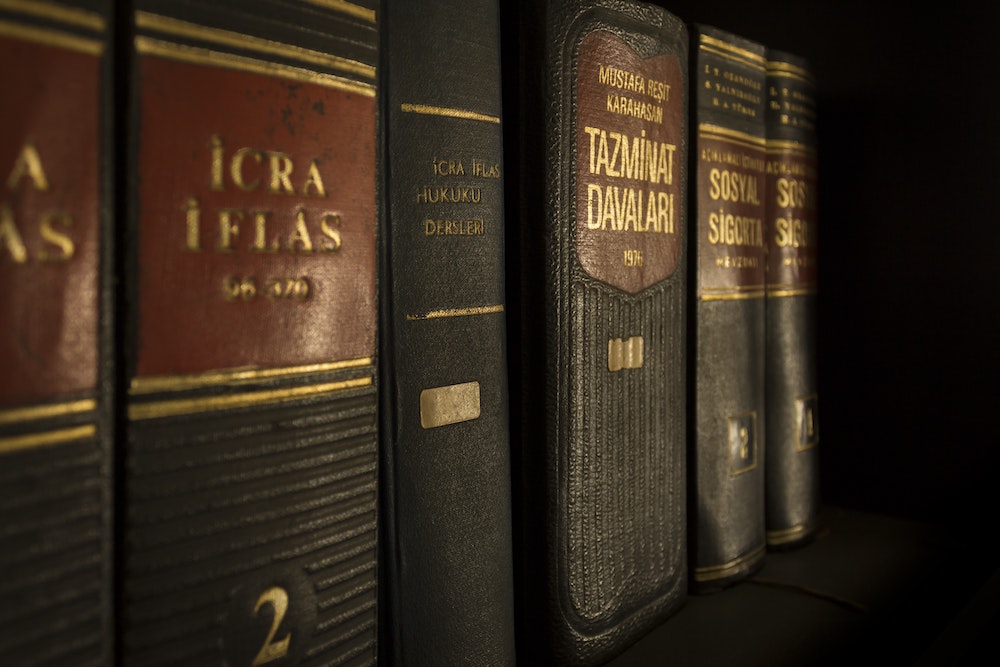Discover the power of Chat GPT for Visual Studio: advanced features, integration, workflow, and best practices. Get started with Chat GPT now!
In recent years, the demand for AI-powered developer tools has skyrocketed, with developers looking for intelligent assistants that can understand and generate code. Chat GPT for Visual Studio has emerged as a highly sought-after extension that meets these requirements. By seamlessly integrating Chat GPT within the familiar Visual Studio IDE, developers can unlock a whole new level of productivity and efficiency.
Chat GPT for Visual Studio brings the power of natural language processing to the fingertips of developers, allowing them to communicate with their IDE in a conversational manner. This extension enables developers to receive code suggestions, seek debugging assistance, access documentation, and even engage in collaborative coding sessions. With its ability to understand complex queries and provide accurate responses, Chat GPT enhances the development process by reducing the time spent on mundane tasks and providing valuable insights and solutions.
In this article, we will delve into the inner workings of Chat GPT, explore its features and benefits, and guide developers through the process of integrating it with Visual Studio. By following the step-by-step instructions provided, developers can harness the full potential of Chat GPT for Visual Studio and experience a significant boost in their coding productivity.
Understanding Chat GPT
Chat GPT is an advanced AI-powered extension that brings natural language processing capabilities to the development environment. It acts as an intelligent assistant, allowing developers to interact with their IDE in a conversational manner. With Chat GPT, developers can communicate in plain English or natural language queries, receiving relevant code suggestions, debugging assistance, and access to documentation.
At its core, Chat GPT is built upon the GPT (Generative Pre-trained Transformer) architecture, which has been trained on a vast amount of text data from various sources, including programming languages, documentation, and code repositories. This extensive training allows Chat GPT to understand and generate code snippets based on the context provided by developers.
The features and benefits of Chat GPT are extensive. Firstly, it provides developers with intelligent code suggestions, saving them time and effort in searching for the right syntax or functions. Additionally, Chat GPT can assist with debugging, helping developers identify and resolve issues in their code. It also serves as a powerful documentation tool, enabling developers to access relevant API documentation and programming concepts on-the-fly. By leveraging Chat GPT, developers can enhance their productivity, improve code quality, and expedite the software development process.
The use cases of Chat GPT in software development are diverse. It can be utilized during the initial stages of a project to brainstorm ideas, explore different coding approaches, and prototype solutions. It can also be a valuable resource for less experienced developers, providing them with guidance and suggestions as they learn and improve their coding skills. Furthermore, Chat GPT can assist in code reviews and refactoring tasks, helping teams collaborate more efficiently and maintain code standards. Its versatility makes it an indispensable tool for developers across various domains and experience levels.
Chat GPT for Visual Studio Integration
To integrate Chat GPT with Visual Studio, developers need to follow a straightforward installation and configuration process.
Installing the Chat GPT extension is the first step. Before proceeding, it’s important to ensure that the system meets the necessary prerequisites. These typically include having Visual Studio installed and an active internet connection. Additionally, developers should check for any specific requirements mentioned in the documentation or installation guide provided by the Chat GPT extension.
Once the prerequisites are met, developers can proceed with the installation. They can typically find the Chat GPT extension in the Visual Studio Marketplace or the official website of the extension. By following the provided installation steps, which usually involve a few clicks or commands, the extension can be successfully installed in Visual Studio.
After the installation, the next step is to configure Chat GPT within Visual Studio. This involves authenticating with the Chat GPT API to establish a connection. Developers usually need to provide their API credentials or access tokens, which can be obtained from the Chat GPT provider’s website or developer portal. This authentication step ensures secure and authorized communication between Visual Studio and Chat GPT.
Once authenticated, developers have the option to customize various settings and preferences of the Chat GPT extension. These settings may include choosing the programming language or framework preferences, adjusting the verbosity level of responses, enabling or disabling specific features, and personalizing the assistant’s behavior to suit individual coding styles and preferences.
By following the installation and configuration steps outlined above, developers can seamlessly integrate Chat GPT into their Visual Studio environment, enabling them to leverage the power of the intelligent assistant throughout their coding workflow.
Chat GPT Workflow in Visual Studio
Once Chat GPT is successfully integrated with Visual Studio, developers can leverage its powerful features to enhance their coding workflow.
To initiate the Chat GPT assistant, developers can typically access it through a dedicated panel or window within Visual Studio. By clicking on the assistant’s icon or invoking a keyboard shortcut, developers can activate the assistant and start interacting with it.
One of the primary uses of Chat GPT is for code suggestions. Developers can request code examples or snippets by describing their requirements or providing context. Chat GPT will generate relevant code suggestions based on the input, helping developers save time and effort in searching for the correct syntax or functions. This feature is particularly useful when exploring new programming concepts or unfamiliar libraries.
Furthermore, Chat GPT can assist in optimizing code snippets. Developers can ask for suggestions on how to improve the efficiency or readability of their code. The assistant may provide alternative implementations, suggest refactoring techniques, or recommend best practices to enhance the quality of the code.
Exploring different coding styles is another valuable capability of Chat GPT. Developers can experiment with various approaches or paradigms by discussing their ideas with the assistant. This allows for the exploration of different coding patterns, architectural designs, or even the adoption of specific programming idioms.
In addition to code suggestions, Chat GPT offers debugging assistance. Developers can seek help in troubleshooting common issues encountered during development. By describing the problem or providing relevant error messages, developers can receive guidance on possible solutions or debugging techniques to resolve the issue efficiently.
Analyzing error messages is another aspect where Chat GPT can provide valuable assistance. Developers can input error messages or exception stack traces, and the assistant can help interpret and identify potential causes or solutions to resolve the error.
Moreover, Chat GPT can aid in profiling and performance optimization. Developers can discuss performance-related concerns or seek advice on optimizing their code for efficiency. The assistant can suggest techniques, recommend performance profiling tools, or provide insights on potential bottlenecks within the code.
By leveraging the various features offered by Chat GPT, developers can streamline their coding workflow, obtain intelligent assistance, and improve the quality and efficiency of their code within the Visual Studio IDE.
Advanced Features and Tips
Chat GPT offers a range of advanced features that can further enhance the development experience within Visual Studio.
One notable feature is the ability to use natural language queries for accessing documentation. Developers can ask Chat GPT to retrieve API documentation for specific libraries or frameworks. By describing the functionality or desired usage, developers can receive relevant documentation excerpts or links, saving them time and effort in searching through extensive documentation resources.
Furthermore, Chat GPT can assist in exploring programming concepts. Developers can engage in conversations with the assistant to understand complex concepts or learn new programming paradigms. By asking questions or discussing specific topics, developers can gain valuable insights and broaden their knowledge base.
Collaborative coding is another powerful aspect of Chat GPT. With real-time pair programming, developers can work together with the assistant, discussing code logic, architecture, or design decisions. This collaborative feature can facilitate knowledge sharing and brainstorming sessions, making development a more interactive and engaging process.
Additionally, Chat GPT can be utilized for code reviews and refactoring suggestions. Developers can submit their code snippets or modules to the assistant for evaluation. Chat GPT can provide feedback on code style, potential improvements, and suggest refactoring techniques. This feature promotes code quality and helps developers adhere to best practices and coding standards.
For developers working in specialized or custom domains, Chat GPT can be trained to understand and generate code specific to those domains. This involves training the model with domain-specific data and fine-tuning its capabilities. By collecting relevant data, such as code examples or documentation, developers can customize Chat GPT to better cater to their specific needs.
To train Chat GPT for custom domains, developers typically perform domain-specific data collection, ensuring that the training data aligns with the specific requirements of their project or industry. Once the data is collected, fine-tuning and transfer learning techniques can be applied to enhance the model’s understanding and performance within the target domain.

Chat GPT for Visual Studio empowers developers with an intelligent assistant that understands and generates code, significantly boosting productivity and reducing development time.
Best Practices and Considerations
When using Chat GPT within the Visual Studio environment, developers should adhere to certain best practices and consider important aspects to ensure a smooth and secure experience.
Data privacy and security should be a top priority. Developers should be mindful of the information they share with the Chat GPT assistant, especially when discussing sensitive or proprietary code. It is essential to review the privacy policy and terms of service of the Chat GPT extension provider to understand how data is handled and ensure compliance with data protection regulations.
Handling ambiguous or erroneous responses from Chat GPT requires careful consideration. While Chat GPT is a powerful tool, it may occasionally generate responses that are incomplete, incorrect, or ambiguous. Developers should be cautious and not blindly rely on the assistant’s suggestions. It is important to exercise critical thinking and verify the generated code snippets before incorporating them into the project.
Balancing autonomy and control in code generation is another aspect to consider. Chat GPT can provide valuable code suggestions, but developers should not solely depend on the assistant for generating critical sections of code. It is crucial to retain a level of autonomy and control over the codebase, ensuring that the generated code aligns with project requirements, coding standards, and architectural guidelines. Developers should review and validate the code suggestions to maintain the quality and integrity of their projects.
Monitoring and reporting feedback plays a vital role in improving Chat GPT’s performance and enhancing its capabilities. Developers should actively provide feedback on the assistant’s responses, reporting any issues, errors, or improvements they encounter. This feedback helps the extension provider refine the underlying models and continuously improve the assistant’s accuracy and effectiveness.
Community and Resources
Developers using Chat GPT for Visual Studio can benefit from a vibrant community and a wealth of available resources to enhance their experience and address any challenges they may encounter.
The Chat GPT developer community is a valuable hub where developers can connect, share their experiences, and seek assistance from fellow users. Engaging with the community allows developers to exchange ideas, learn from others’ experiences, and discover new tips and tricks to maximize the potential of Chat GPT within Visual Studio. Joining online forums, developer groups, or participating in community events can provide valuable insights and foster collaboration among developers using the extension.
A plethora of online tutorials and documentation resources are available to help developers get started with Chat GPT. These resources often include step-by-step guides, video tutorials, and sample projects that demonstrate the integration and usage of Chat GPT within Visual Studio. Following these tutorials can provide a solid foundation and accelerate the learning curve, allowing developers to quickly grasp the features and functionalities of Chat GPT.
In the event of encountering issues or needing assistance, troubleshooting forums and support channels can be invaluable. Most Chat GPT providers offer dedicated forums or support channels where developers can seek help, report bugs, or ask questions. These channels allow developers to receive prompt responses from the community or support staff, providing guidance to overcome challenges and ensure a smooth experience with Chat GPT.
Open-source contributions and the future development of Chat GPT are also worth considering. Some Chat GPT extensions may have open-source repositories, allowing developers to contribute to the improvement and expansion of the extension’s capabilities. By contributing code, documentation, or providing feedback, developers can actively shape the future development and roadmap of Chat GPT, ensuring that it continues to meet the evolving needs of the developer community.
Chat GPT for Visual Studio empowers developers with an intelligent assistant that understands and generates code, significantly boosting productivity and reducing development time. By seamlessly integrating Chat GPT within the familiar Visual Studio IDE, developers can harness the power of natural language processing to obtain code suggestions, debug complex issues, and access documentation effortlessly. This article has provided an extensive overview of Chat GPT, guiding developers through installation, configuration, and advanced usage scenarios. By leveraging the benefits of Chat GPT in Visual Studio, developers can unlock new possibilities and accelerate their software development journey.
- Google Analytics for Beginners: Guide to Mastering Analytics - July 28, 2023
- National SEO for Lawyers: Drive Nationwide Traffic for Your Firm - July 28, 2023
- The Power of Local SEO for Lawyers: Build Your Practice - July 28, 2023