Learn about Google Ads management with our comprehensive guide. Drive more traffic, leads, and sales for your business today!
Google Ads, formerly known as Google AdWords, is one of the most effective ways to promote your business online. However, managing a Google Ads campaign can be a challenging task, especially for small business owners who have limited time and resources. This is where Google Ads management comes in.
In this article, we’ll discuss everything you need to know about Google Ads management. We’ll cover what it is, why it’s important, and how to do it effectively. By the end of this article, you’ll have a better understanding of how to manage your Google Ads campaigns to drive more traffic, leads, and sales for your business.
What is Google Ads Management?
Google Ads management is the process of optimizing and managing your Google Ads campaigns to achieve the best possible results. It involves setting up and configuring your campaigns, selecting the right keywords, creating effective ad copy, monitoring your campaigns’ performance, and making adjustments as necessary to improve their effectiveness.
Effective Google Ads management requires a deep understanding of how the platform works, as well as a strategic approach to advertising. It’s important to have a clear goal in mind, whether it’s to drive more traffic to your website, generate more leads, or increase sales. With the right strategy in place, you can achieve your advertising goals and get a high return on investment (ROI) from your Google Ads campaigns.
Why is Google Ads Management Important?
Google Ads can be a highly effective way to promote your business online, but it can also be costly if not managed properly. A poorly managed campaign can result in wasted ad spend and low conversion rates. Effective Google Ads management is essential to ensure that your advertising budget is being used efficiently and effectively.
By managing your Google Ads campaigns effectively, you can:
- Increase your ROI: Effective Google Ads management can help you achieve a higher return on investment by optimizing your campaigns to generate more leads and sales for your business.
- Improve your targeting: By targeting the right keywords and audiences, you can reach the right people at the right time, increasing the likelihood that they will engage with your ads and take action.
- Optimize your ad copy: Effective ad copy can help you stand out from the competition and persuade potential customers to click on your ads and take action.
- Monitor your campaigns: Regularly monitoring your campaigns can help you identify issues and opportunities for improvement, allowing you to make changes as necessary to improve their effectiveness.
-
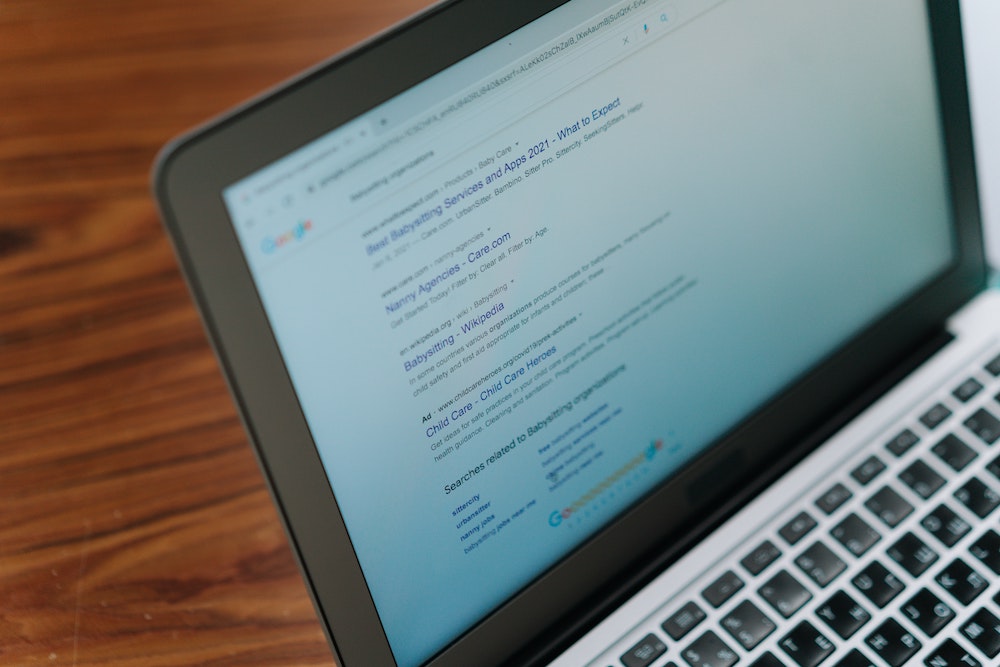
Effective Google Ads management requires a deep understanding of how the platform works, as well as a strategic approach to advertising.
How to Manage Your Google Ads Campaigns Effectively
Now that you understand why Google Ads management is important, let’s discuss how to manage your campaigns effectively. Here are some key steps to follow:
Define Your Advertising Goals
Before you start creating your campaigns, it’s important to define your advertising goals. What do you want to achieve with your Google Ads campaigns? Do you want to drive more traffic to your website, generate more leads, or increase sales?
By defining your goals, you can create campaigns that are tailored to your specific needs. This will help you achieve a higher ROI and ensure that your ad spend is being used effectively.
Conduct Keyword Research
One of the most important aspects of effective Google Ads management is selecting the right keywords. This involves conducting thorough keyword research to identify the terms and phrases that your target audience is searching for.
There are several tools you can use to conduct keyword research, including Google’s Keyword Planner and SEMrush. These tools can help you identify high-volume keywords with low competition, giving you the best chance of ranking highly in search results.
Create Effective Ad Copy
Once you’ve identified your target keywords, it’s time to create effective ad copy. Your ad copy should be tailored to your target audience and should clearly communicate the benefits of your product or service.
Effective ad copy should include a strong headline, clear and concise messaging, and a call-to-action that encourages users to take action. It’s important to test different ad copy variations to see which ones perform best, and to make adjustments as necessary to optimize your campaigns for better performance.
Set Up Your Campaigns
After conducting keyword research and creating effective ad copy, it’s time to set up your campaigns. This involves creating campaigns, ad groups, and individual ads. It’s important to structure your campaigns in a way that makes sense for your business and your goals.
For example, if you’re running an ecommerce store, you may want to create campaigns based on product categories, such as “Men’s Clothing” or “Women’s Shoes.” This will allow you to target specific audiences with tailored ad copy and messaging.
Monitor and Optimize Your Campaigns
Once your campaigns are up and running, it’s important to monitor them regularly to ensure that they’re performing well. This involves tracking key metrics such as click-through rates, conversion rates, and cost per click.
If you notice that certain keywords or ads aren’t performing well, it’s important to make adjustments as necessary. This may involve pausing underperforming ads, adjusting bids for certain keywords, or testing new ad copy variations.
By regularly monitoring and optimizing your campaigns, you can ensure that your ad spend is being used effectively and that you’re achieving the best possible results from your Google Ads campaigns.
Utilize Advanced Features
Google Ads offers a range of advanced features that can help you further optimize your campaigns and achieve better results. For example, you can use retargeting to target users who have previously interacted with your website, or use audience targeting to reach specific groups of users based on their interests or demographics.
Other advanced features include ad extensions, which allow you to add additional information to your ads, such as phone numbers or product ratings, and automated bidding, which can help you optimize your bids to achieve better results.
By utilizing these advanced features, you can further optimize your campaigns for better performance and achieve a higher ROI from your Google Ads campaigns.
Google Ads management is essential for any business looking to promote their products or services online. By following the steps outlined in this article, you can create effective campaigns that drive more traffic, leads, and sales for your business.
Remember to define your advertising goals, conduct keyword research, create effective ad copy, set up your campaigns, monitor and optimize your campaigns regularly, and utilize advanced features to further optimize your campaigns.
Effective Google Ads management takes time and effort, but the rewards can be significant. By achieving a higher ROI and driving more business results from your campaigns, you can grow your business and achieve your advertising goals.
- The 19 Best Greek Restaurants in Chicago - June 22, 2023
- Oceangate CEO Stockton Rush: Driving Innovation at OceanGate - June 22, 2023
- Midjourney: Generative AI Image Generator - June 21, 2023


