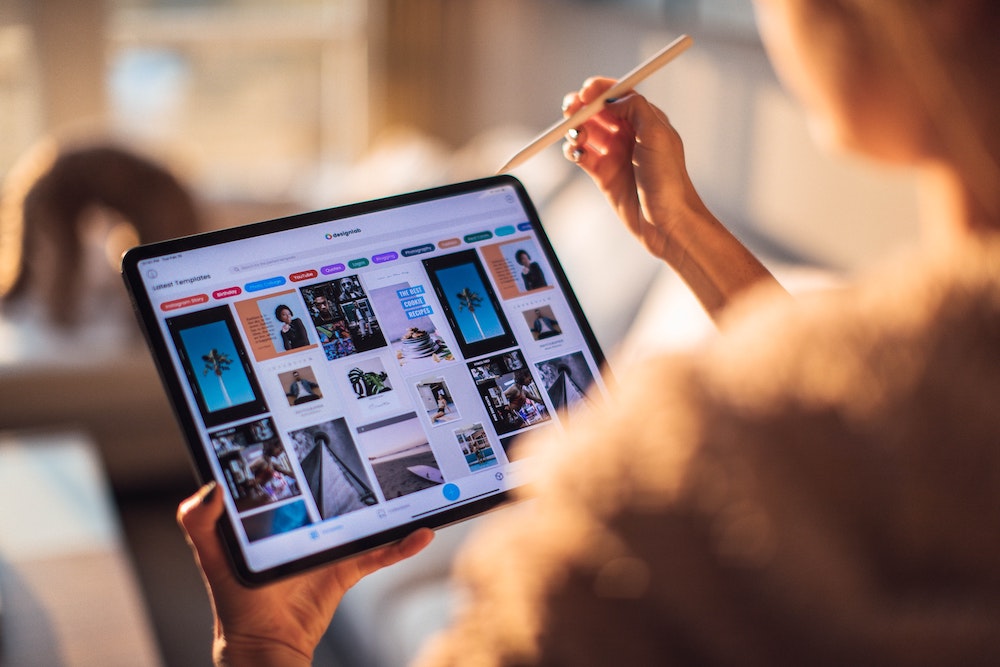Google Ads Audit: Boost Campaign Performance with Pro Insights
Maximize the performance of your Google Ads campaigns with a comprehensive Google ads audit. Read our guide on optimizing your Google Ads campaign.
If you’re using Google Ads to promote your business, it’s important to make sure your campaigns are as effective as possible. That’s where a Google Ads audit comes in. In this article, we’ll cover what a Google Ads audit is, why you might need one, and how to conduct one for your business.
What is a Google Ads Audit?
A Google Ads audit is a comprehensive review of your Google Ads account to evaluate its performance and identify areas for improvement. The goal of an audit is to identify opportunities to increase the return on investment (ROI) of your ad campaigns.
An audit typically includes a review of your account structure, ad targeting, ad copy, keywords, bidding strategies, conversion tracking, and more. The audit will also take into account your business goals and objectives, as well as the competitive landscape of your industry.
Why You Might Need a Google Ads Audit
There are a number of reasons why you might need a Google Ads audit. Here are a few common ones:
- Poor Performance: If your campaigns aren’t performing as well as you’d like, an audit can help identify the root cause of the issue.
- Increased Competition: As competition increases in your industry, you may need to optimize your campaigns to stay competitive.
- Changes to the Platform: Google Ads is constantly evolving, and new features and changes can impact the performance of your campaigns. An audit can help ensure you’re taking advantage of all the latest tools and features.
- Account Complexity: As your business grows and your campaigns become more complex, it can be difficult to manage them effectively. An audit can help streamline your account and identify areas for simplification.
- Change in Business Goals: If your business goals have shifted, your campaigns may need to be adjusted accordingly. An audit can help ensure your campaigns are aligned with your current objectives.
How to Conduct a Google Ads Audit
Now that you understand what a Google Ads audit is and why you might need one, let’s dive into how to conduct one for your business. Here are the steps you’ll need to follow:
Define Your Goals and Objectives
Before you start the audit, it’s important to define your goals and objectives. What are you trying to achieve with your Google Ads campaigns? Are you looking to increase sales, generate leads, or drive website traffic?
Once you’ve defined your goals, you’ll need to determine how you’ll measure success. What key performance indicators (KPIs) will you track? For example, if your goal is to increase sales, you might track metrics like conversion rate, cost per conversion, and total revenue.
Evaluate Your Account Structure
The next step is to evaluate your account structure. This includes your campaigns, ad groups, and keywords. Here are some key areas to evaluate:
Campaigns: Are your campaigns well-organized and aligned with your business goals? Do you have separate campaigns for different products or services, or are you using a single campaign for everything?
Ad Groups: Are your ad groups focused on specific themes or topics? Do your ad groups have a clear hierarchy, with tightly-themed keywords and ads?
Keywords: Are your keywords relevant to your business and aligned with your goals? Are you targeting both broad and specific keywords? Are you using negative keywords to exclude irrelevant traffic?
Review Your Ad Copy
Your ad copy is one of the most important elements of your Google Ads campaigns. It’s what potential customers see when they search for your products or services. Here are some areas to evaluate:
Relevance: Is your ad copy relevant to the keywords you’re targeting and the search intent of your audience?
Value Proposition: Does your ad copy clearly communicate the unique value proposition of your business? Are you highlighting the benefits of your products or services?
Calls-to-Action: Another important aspect of your ad copy is the call-to-action (CTA). Your CTA should be clear and compelling, encouraging potential customers to take the desired action. Examples of effective CTAs include “Sign Up Now,” “Learn More,” and “Buy Now.”
Assess Your Targeting and Bidding Strategies
Targeting and bidding are two critical components of any Google Ads campaign. Here are some areas to evaluate:
Targeting: Are you targeting the right audience with your campaigns? Are you using the right targeting options, such as location, language, and device targeting?
Bidding: Are you using the right bidding strategy for your goals and budget? Are you using automated bidding, manual bidding, or a combination of both?
Review Your Conversion Tracking
Conversion tracking is essential for measuring the success of your Google Ads campaigns. Here are some areas to evaluate:
Conversion Tracking Setup: Have you set up conversion tracking properly? Are you tracking all the actions that matter to your business, such as form submissions, phone calls, and e-commerce transactions?
Conversion Tracking Accuracy: Are your conversion tracking tags firing correctly? Are you capturing all the conversions that occur on your website?
Analyze Your Performance Data
Once you’ve evaluated all the key components of your Google Ads account, it’s time to analyze your performance data. Here are some key metrics to review:
Click-Through Rate (CTR): This measures the percentage of people who click on your ads after seeing them.
Conversion Rate: This measures the percentage of people who complete a desired action on your website, such as making a purchase or filling out a form.
Cost per Conversion: This measures how much it costs, on average, to acquire a new customer.
Return on Ad Spend (ROAS): This measures the revenue generated from your campaigns compared to the cost of running them.
Develop an Action Plan
Based on your audit findings, you’ll need to develop an action plan to improve the performance of your Google Ads campaigns. Here are some steps to follow:
Prioritize Opportunities: Identify the most important opportunities for improvement based on your goals and performance data.
Develop Recommendations: Create specific recommendations for how to optimize your campaigns. For example, you might recommend restructuring your account, improving your ad copy, or adjusting your bidding strategy.
Set Priorities: Determine which recommendations to implement first, based on their potential impact and feasibility.
Implement Changes: Once you’ve prioritized your recommendations, it’s time to implement the changes. This may involve updating your account structure, revising your ad copy, or adjusting your targeting and bidding.
Monitor Performance: After making changes to your campaigns, monitor their performance closely to determine whether your efforts are paying off. Continue to refine your campaigns over time to maximize their effectiveness.
Where to Get a Google Ads Audit
If you’re interested in getting a Google Ads audit for your campaigns but don’t have the expertise or time to do it yourself, there are several options available. You can hire a digital marketing agency or a freelance PPC specialist to conduct the audit for you. However, if you want to work with a team of Google Ads experts who specialize in providing comprehensive audits, Brandalytics is a great option. Our team of certified Google Ads professionals has years of experience conducting audits and optimizing campaigns for businesses of all sizes. Contact us today to learn more about how we can help you get the most out of your Google Ads campaigns.
A Google Ads audit is a powerful tool for improving the performance of your ad campaigns. By evaluating your account structure, ad copy, targeting and bidding, conversion tracking, and performance data, you can identify opportunities for improvement and develop an action plan to optimize your campaigns.
Whether you conduct the audit yourself or hire a professional, a thorough review of your Google Ads account can help you increase your ROI, achieve your business goals, and stay ahead of the competition.
- Google Analytics for Beginners: Guide to Mastering Analytics - July 28, 2023
- National SEO for Lawyers: Drive Nationwide Traffic for Your Firm - July 28, 2023
- The Power of Local SEO for Lawyers: Build Your Practice - July 28, 2023