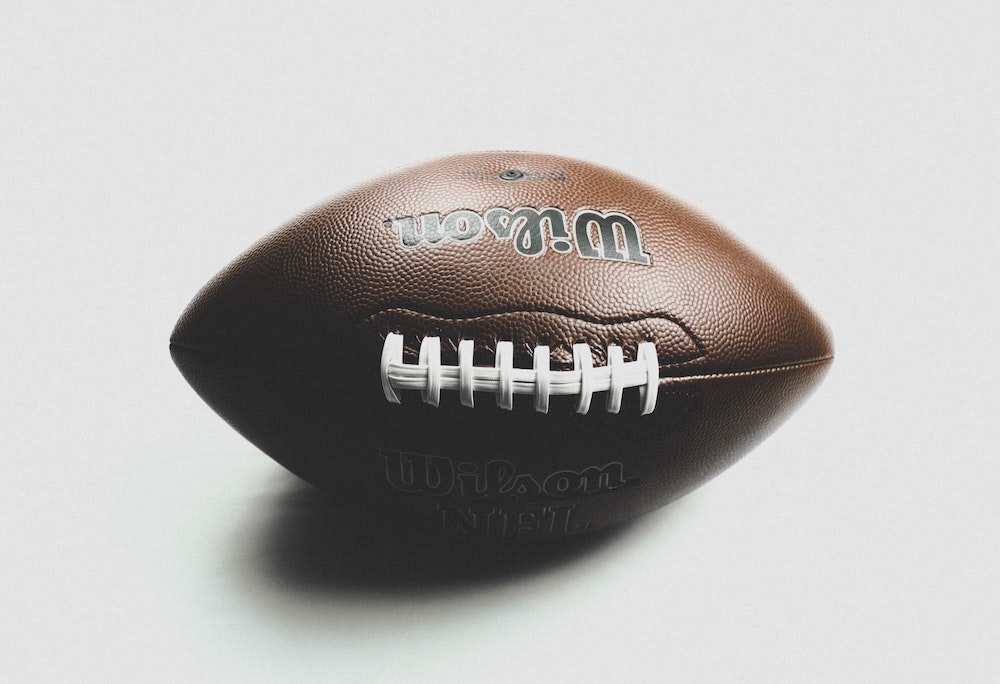Learn everything you need to know about Google Ads with our comprehensive Wikipedia-style guide. From campaign types to best practices, we’ve got you covered.
Google Ads is a powerful advertising platform that enables businesses to reach their target audience across various online channels such as Google search, YouTube, and the Google Display Network. Google Ads, previously known as Google AdWords, has been the backbone of online advertising since its launch in the year 2000. Today, it is the most widely used online advertising platform in the world, with millions of businesses using it to grow their online presence and drive traffic to their websites.
In this article, we will delve deeper into what Google Ads is, how it works, and the various features and benefits it offers to businesses. We will also look at some of the key tips and strategies for creating successful Google Ads campaigns and maximizing your return on investment (ROI).
Table of Contents:
- What is Google Ads?
- How does Google Ads work?
- Google Ads Campaign Types
- Google Ads Targeting Options
- Google Ads Ad Formats
- Google Ads Bidding and Budgeting
- Google Ads Quality Score
- Google Ads Ad Extensions
- Google Ads Remarketing
- Google Ads Best Practices
- References
What is Google Ads?
Google Ads is an online advertising platform created by Google to help businesses promote their products and services on various online channels, including Google search, YouTube, and the Google Display Network. It works on a pay-per-click (PPC) model, meaning advertisers only pay when a user clicks on their ad.
Google Ads is designed to be highly customizable and offers a wide range of targeting options, ad formats, and bidding strategies to help businesses reach their desired audience and achieve their advertising goals.
How does Google Ads work?
Google Ads works on a bidding system, where advertisers bid on specific keywords that are relevant to their products or services. When a user types a search query into Google, Google Ads looks at the relevant keywords and ad auctions to determine which ads are displayed.
The ad auctions are based on a combination of bid amount and quality score, which is a metric that measures the relevance and quality of an advertiser’s ad and landing page. Advertisers with high-quality ads and landing pages are more likely to achieve higher ad positions and lower costs per click.
Google Ads Campaign Types
Google Ads offers various campaign types that cater to different advertising goals and objectives. Some of the most common campaign types include:
- Search Campaigns: These campaigns appear at the top of Google search results when a user types in a relevant search query. They are great for driving traffic and generating leads.
- Display Campaigns: These campaigns appear on websites that are part of the Google Display Network, which includes millions of websites and apps. They are ideal for increasing brand awareness and reaching a broader audience.
- Video Campaigns: These campaigns appear on YouTube and other video platforms. They are great for creating engaging video content and reaching users who prefer video content over text.
- Shopping Campaigns: These campaigns are specifically designed for e-commerce businesses and display product ads at the top of Google search results.
Google Ads Targeting Options
One of the most powerful features of Google Ads is its ability to target specific audiences based on various criteria. Some of the most common targeting options include:
- Keywords: Advertisers can target specific keywords that are relevant to their products or services.
- Location: Advertisers can target users in specific geographic locations, such as countries, cities, or even specific postal codes.
- Demographics: Advertisers can target users based on various demographic factors such as age, gender, and income.
- Interests: Advertisers can target users based on their interests and online behavior.
- Remarketing: Advertisers can target users who have previously interacted with their website or engaged with their ads in the past.
- Custom Audiences: Advertisers can create custom audiences based on their own customer data, such as email lists or website visitors.
- Similar Audiences: Advertisers can target users who share similar characteristics to their existing customers.
Google Ads Ad Formats
Google Ads offers a variety of ad formats to help businesses create compelling and effective ads. Some of the most common ad formats include:
- Text Ads: These ads appear on Google search results and consist of a headline, two lines of text, and a display URL.
- Display Ads: These ads appear on websites that are part of the Google Display Network and can include images, videos, and interactive elements.
- Video Ads: These ads appear on YouTube and other video platforms and can be in-stream, in-display, or bumper ads.
- Shopping Ads: These ads are designed for e-commerce businesses and include product images, prices, and descriptions.
Google Ads Bidding and Budgeting
Google Ads offers various bidding strategies that cater to different advertising goals and objectives. Some of the most common bidding strategies include:
- Cost per Click (CPC): Advertisers pay for each click on their ad.
- Cost per Impression (CPM): Advertisers pay for every 1,000 impressions of their ad.
- Cost per Acquisition (CPA): Advertisers pay for each conversion or action, such as a purchase or sign-up.
- Target Return on Ad Spend (ROAS): Advertisers set a target ROI and Google Ads automatically adjusts bids to achieve that target.
In addition to bidding, Google Ads also allows advertisers to set daily budgets to control their advertising costs.

Google Ads is a powerful advertising platform that enables businesses to reach their target audience across various online channels such as Google search, YouTube, and the Google Display Network.
Google Ads Quality Score
The Quality Score is a metric that measures the relevance and quality of an advertiser’s ad and landing page. It is based on factors such as click-through rate, ad relevance, and landing page experience. Advertisers with high-quality ads and landing pages are more likely to achieve higher ad positions and lower costs per click.
Google Ads Ad Extensions
Ad extensions are additional pieces of information that can be added to an advertiser’s ad to provide more context and encourage clicks. Some of the most common ad extensions include:
- Sitelink Extensions: These provide links to specific pages on an advertiser’s website.
- Call Extensions: These allow users to call a business directly from the ad.
- Location Extensions: These provide a business’s address and location on Google Maps.
- Review Extensions: These highlight positive reviews and ratings of a business.
Google Ads Remarketing
Remarketing allows advertisers to target users who have previously interacted with their website or engaged with their ads in the past. This is done by placing a tracking code on the website that tracks user behavior and allows advertisers to show targeted ads to those users.
Google Ads Best Practices
To maximize the effectiveness of their Google Ads campaigns, businesses should follow some best practices, including:
- Conducting thorough keyword research to identify relevant keywords.
- Creating compelling ad copy that highlights the unique selling points of the business.
- Testing different ad formats and targeting options to identify the most effective combination.
- Continuously monitoring and optimizing campaigns to improve performance.
Conclusion
Google Ads is a powerful advertising platform that offers businesses a wide range of targeting options, ad formats, and bidding strategies to help them achieve their advertising goals. By following best practices and continuously optimizing campaigns, businesses can drive traffic to their websites, generate leads, and increase sales. With the right approach, Google Ads can be a highly effective tool for growing a business’s online presence and reaching its target audience.
References
- “Google Ads.” Google, ads.google.com/home/.
- “Google Ads – About.” Google Ads, Google, ads.google.com/intl/en_au/home/about/.
- “Google Ads Help.” Google Ads Help, Google, support.google.com/google-ads/?hl=en#topic=3119071.
- “Google Ads Editor.” Google Ads Editor, Google, ads.google.com/home/tools/ads-editor/.
- “Google Ads Keyword Planner.” Google Ads Keyword Planner, 2021, ads.google.com/home/tools/keyword-planner/.
- “Google Ads Campaign Types.” Google Ads, Google, ads.google.com/intl/en_au/home/campaign-types/.
- “Google Ads Targeting Options.” Google Ads, Google, ads.google.com/intl/en_au/home/targeting/.
- “Google Ads Ad Formats.” Google Ads, Google, ads.google.com/intl/en_au/home/campaign-types/.
- “Google Ads Bidding Strategies.” Google Ads, Google, ads.google.com/intl/en_au/home/campaign-types/bidding/.
- “Google Ads Quality Score.” Google Ads, Google, ads.google.com/intl/en_au/home/campaign-types/quality-score/.
- “Google Ads Ad Extensions.” Google Ads, Google, ads.google.com/intl/en_au/home/campaign-types/ad-extensions/.
- “Google Ads Remarketing.” Google Ads, Google, ads.google.com/intl/en_au/home/campaign-types/remarketing/.
- “Google Ads Best Practices.” Google Ads, Google, ads.google.com/intl/en_au/home/campaign-types/best-practices/.
- “Google Ads vs. Facebook Ads: What’s the Difference?” BigCommerce, www.bigcommerce.com/articles/google-ads-vs-facebook-ads/
- “Google Ads Case Studies.” Google Ads, Google, 2021, ads.google.com/intl/en_au/home/resources/case-studies/.
- Only Up Game: Soaring to New Heights in the World of Gaming - June 30, 2023
- Chicago: The Vibrant Metropolis of the Midwest - June 22, 2023
- Oceangate: Exploring the Depths with the Titan Expedition - June 22, 2023