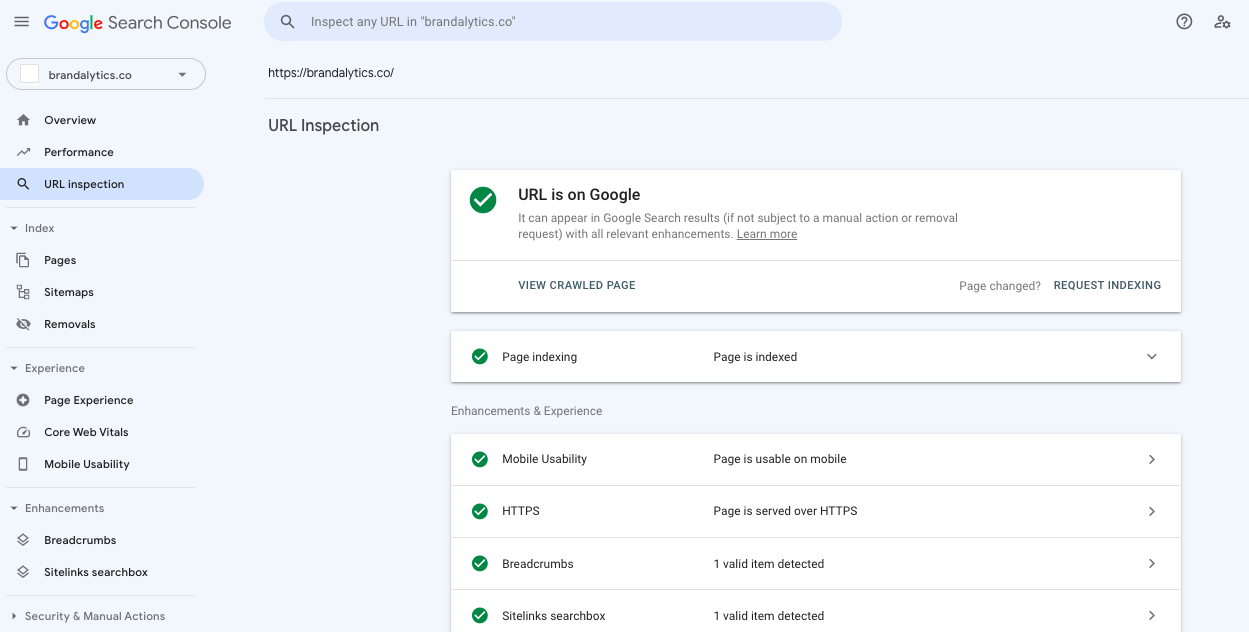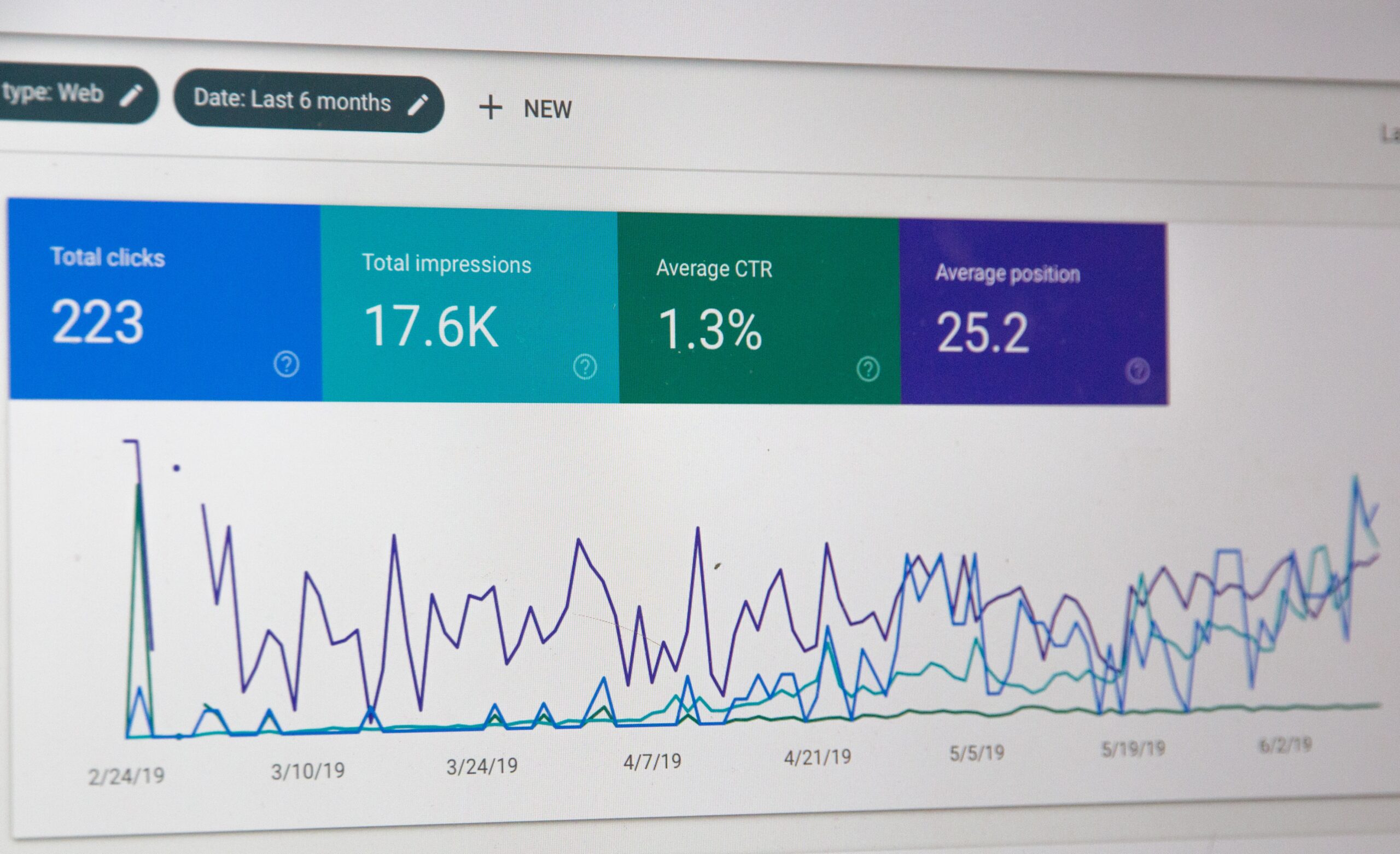Last updated: April, 4, 2023
This article will take a look at the best WordPress plugins for your website in 2023.
When it comes to creating a successful WordPress site, choosing the right plugins is crucial. With over 58,000 plugins available in the WordPress repository, it can be overwhelming to choose which ones to use. That’s why we’ve compiled a list of the best WordPress plugins that can help take your website to the next level.
What are WordPress Plugins?
WordPress plugins are pieces of software that can be installed on a WordPress site to enhance its functionality and add new features. Plugins allow users to customize their sites without having to write code from scratch. They can add everything from contact forms and social media integrations to advanced analytics and SEO tools. With over 58,000 plugins available in the WordPress repository, there is a plugin for almost any need. Plugins can be installed and activated in just a few clicks, making them an easy and efficient way to add new features to a WordPress site.
Where to find the best WordPress Plugins
WordPress plugins can be found in the official WordPress plugin repository, which is accessible from the WordPress dashboard. To access the repository, navigate to the “Plugins” section of the dashboard and click on “Add New”. From there, you can browse the repository for plugins by category, keyword, or author. Each plugin listing includes a description of the plugin’s features, user reviews, and a download button. In addition to the official repository, there are also third-party marketplaces where you can find premium plugins. These marketplaces offer a wider selection of plugins and often include advanced features and customer support.
Why are WordPress Plugins Important?
WordPress plugins are important because they offer a simple and efficient way to add new features and functionalities to a WordPress site. Without plugins, users would have to write code from scratch to add even basic features like contact forms or social media sharing buttons. Plugins allow users to customize their sites to their specific needs without requiring advanced technical knowledge. They also allow WordPress sites to be easily adapted as businesses and industries evolve, keeping sites relevant and up-to-date. Additionally, plugins can improve a site’s security, speed, and SEO, making them an essential part of any successful WordPress site.
The 43 Best WordPress Plugins for Your Website
#1 – Yoast SEO – Best SEO Plugin
This is probably your best seo plugin for wordpress. It will be one of your essential tools in optimizing your content for search engines.
Yoast SEO provides a handful of amazing features for your website such as: Search and social appearance, meta tag information, and a neat and handy tool to help optimize your page content by keyword.
#2 – Nitro Pack – Best WordPress Plugin for Site Speed
We’ve written about NitroPack before. NitroPack is a must have for your website whether you are using a free or paid version.
NitroPack’s main purpose is to speed up your page load time. It does this with a wide range of features from CSS and Javascript minimization, reducing file and image sizes, and other speed saving measures to ensure the optimal performance of your website.
The reason this is so helpful to your website is two fold.
- It creates a better experience for your visitors
- It can help improve search rankings as page load speed is an important factor for SEO optimization
#3 – Header Footer Code Management – Best Code Injection Plugin
As you build out your website you’re going to have tonnes of code to place in your header and your footer. You’ll have code from Google analytics, Hubspot, call tracking services, click monitoring services and what ever integrations you can dream of.
Using a header/footer code management system can simplify your life. Sure, you can easily paste a code into the header section of your theme (if you are comfortable editing html) but updates can frequently cause your code to disappear.
Using HF/CM you can easily integrate lines of code into your header that will seamlessly update with your theme. This will save you tonnes of headaches, trust us.
#4 – Yet Another Related Post Plugin – Best WordPress Plugins for Related Posts
Every wordpress website needs a related post plugin. Most themes come with an out of the box tool that simply does not do the job.
Use this tool to display related posts in a wide range of outcomes for your website. You can also use it for related page content too.
#5 – Limit Login Attempts Reloaded – Best Security Plugin for WordPress
Limit login attempts is one of the best wordpress security plugins for your website. As the title suggests, this plugin helps to limit logins from malicious attacks on your website. You’ll want to ensure you set this up on your site as WordPress is known to be vulnerable to login and brute force attacks.
By default the plugin will limit logins to 3 attempts for security purposes, but this can be easily manipulated in the settings.
#6 Best WordPress Plugins – Jetpack
Jetpack is a plugin that provides a wide range of features to help you manage your WordPress site. It includes features like site stats, security, backup, and site optimization.
#7 – WooCommerce
WooCommerce is a plugin that allows you to add eCommerce functionality to your WordPress site. It offers a wide range of features, including product pages, checkout, and payment options.
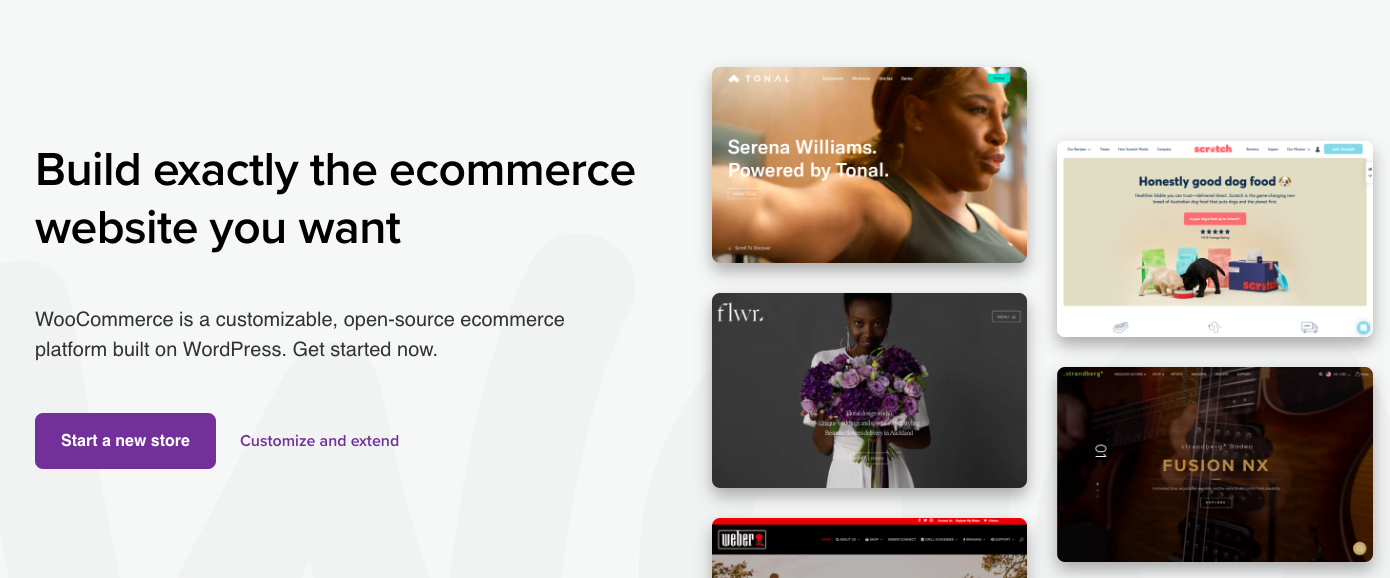
WooCommerce is the leading eCommerce software for WordPress.
#8 – WPForms
WPForms is a plugin that allows you to create custom contact forms, surveys, and other types of forms for your WordPress site. It offers an easy-to-use drag-and-drop form builder.
#9 – Contact Form 7
Contact Form 7 is a popular free plugin that allows you to create simple contact forms for your WordPress site. It is easy to set up and customize.
#10 – Smush
Smush is a plugin that allows you to compress and optimize your images, which can help to improve your website’s load time. It offers a wide range of features, including image resizing and automatic optimization.
#11 – W3 Total Cache
W3 Total Cache is a plugin that helps to improve your website’s performance by caching your pages and files. It can help to reduce load times and improve user experience.

W3 Total Cache is an essential site speed tool.
#12 – Gravity Forms
Gravity Forms is a powerful plugin that allows you to create advanced forms for your WordPress site. It offers a wide range of features, including conditional logic and multi-page forms.
#13 – Akismet
Akismet is a plugin that helps to protect your site from spam comments. It uses advanced algorithms to detect and block spam comments.
#14 – WP Rocket
WP Rocket is a premium plugin that helps to improve your website’s performance by optimizing your pages and files. It offers features like caching, minification, and lazy loading.
#15 – Elementor
Elementor is a popular page builder plugin that allows you to create custom page layouts and designs for your WordPress site. It offers a wide range of features, including a drag-and-drop builder and pre-built templates.
#16 – Google XML Sitemaps
Google XML Sitemaps is a plugin that helps to improve your website’s SEO by creating a sitemap for your site. It makes it easier for search engines to crawl your site and index your pages.
#17 – MonsterInsights
MonsterInsights is a plugin that allows you to track your website’s traffic and performance using Google Analytics. It offers features like real-time stats and custom reports.
#18 – All in One SEO Pack
All in One SEO Pack is a plugin that helps you optimize your website for search engines. It includes features like XML sitemap support, meta tags, and social media integration.
#19 – WP Super Cache
WP Super Cache is a plugin that helps to improve your website’s performance by caching your pages and files. It can help to reduce load times and improve user experience.
#20 – UpdraftPlus
UpdraftPlus is a plugin that allows you to backup and restore your WordPress site. It offers a wide range of features, including remote storage and automatic backups.
#21 – WPForms Lite
WPForms Lite is a free plugin that allows you to create custom contact forms for your WordPress site. It offers an easy-to-use drag-and-drop form builder.
#22 – Redirection
Redirection is a plugin that allows you to manage 301 redirects and track 404 errors on your WordPress site. It can help to improve your website’s SEO and user experience.
#23 – Google Analytics Dashboard for WP
Google Analytics Dashboard for WP is a plugin that allows you to view your website’s Google Analytics data right from your WordPress dashboard. It offers features like real-time stats, custom reports, and email notifications.

View your Google analytics performance data from within your dashboard with this plugin.
#24 – WP Mail SMTP
WP Mail SMTP is a plugin that allows you to configure and send emails from your WordPress site using SMTP. It can help to ensure that your emails are delivered successfully.
#25 – WP Security Audit Log
WP Security Audit Log is a plugin that allows you to keep track of all the activity that occurs on your WordPress site. It can help you to detect and respond to security issues quickly.
#26 – iThemes Security
iThemes Security is a plugin that helps to improve your website’s security by detecting and blocking potential threats. It offers features like two-factor authentication and malware scanning.
#27 – WP-Optimize
WP-Optimize is a plugin that helps to optimize and clean up your WordPress database. It can help to improve your website’s performance and reduce the risk of errors.
#28 – WPForms Pro
WPForms Pro is a premium version of WPForms that offers more advanced features, including payment integration and advanced form fields.
#29 – Advanced Custom Fields
Advanced Custom Fields is a plugin that allows you to add custom fields to your WordPress site. It can help to improve your website’s functionality and user experience.
#30 – ShortPixel
ShortPixel is a plugin that allows you to compress and optimize your images, which can help to improve your website’s load time. It offers a wide range of features, including image resizing and automatic optimization.
#31 – WP User Avatar
WP User Avatar is a plugin that allows you to add custom avatars to your WordPress site. It can help to improve your website’s visual appeal and user experience.
#32 – WPForms Conversational Forms
WPForms Conversational Forms is a plugin that allows you to create interactive forms that feel more like a conversation. It can help to improve your website’s engagement and user experience.
#33 -WP RSS Aggregator
WP RSS Aggregator is a plugin that allows you to import and display RSS feeds on your WordPress site. It can help to improve your website’s content and user experience.
#34 -WP-PageNavi
WP-PageNavi is a plugin that allows you to add pagination to your WordPress site. It can help to improve your website’s navigation and user experience.
#35 -Broken Link Checker
Broken Link Checker is a plugin that allows you to detect and fix broken links on your WordPress site. It can help to improve your website’s SEO and user experience.
#36 -TablePress
TablePress is a plugin that allows you to create and manage tables on your WordPress site. It can help to improve your website’s visual appeal and user experience.
#37 – Ultimate Member
Ultimate Member is a plugin that allows you to create custom user profiles and registration forms on your WordPress site. It can help to improve your website’s functionality and user experience.
#38 – WP Google Maps
WP Google Maps is a plugin that allows you to add custom maps to your WordPress site. It can help to improve your website’s visual appeal and user experience.
#39 – Simple Social Icons
Simple Social Icons is a plugin that allows you to add social media icons to your WordPress site. It can help to improve your website’s social media presence and user experience.
#40 – WP Content Copy Protection & No Right Click
WP Content Copy Protection & No Right Click is a plugin that helps to protect your website’s content by disabling the right-click function and text selection.
#41 – WPForms Signature Addon
WPForms Signature Addon is a plugin that allows you to add digital signatures to your WPForms forms. It can help to improve your website’s functionality and user experience.
#42 – Login Lockdown
Login Lockdown is a plugin that helps to improve your websitesecurity by limiting the number of login attempts and blocking IP addresses that try to access your site repeatedly. It can help to protect your website from brute-force attacks.
#43 -Gravity Forms
Gravity Forms is a premium plugin that allows you to create advanced forms on your WordPress site. It offers features like conditional logic, file uploads, and payment integration.
These are some of the best WordPress plugins available that can help you to improve your website’s functionality, user experience, and security. Depending on your needs, you can choose the ones that work best for your site and implement them accordingly. Remember to keep your plugins updated to ensure that your website stays secure and optimized.
- Only Up Game: Soaring to New Heights in the World of Gaming - June 30, 2023
- Chicago: The Vibrant Metropolis of the Midwest - June 22, 2023
- Oceangate: Exploring the Depths with the Titan Expedition - June 22, 2023