Here’s how to share access in Google Adwords.
Have you ever wanted to share access to your Google Adwords account? Whether it’s to give a colleague access to work on campaigns or to grant access to an agency to manage your campaigns, it’s important to know how to share access in the right way. Here’s a step–by–step guide to help you share access in Google Adwords.
1. Log into your Google Adwords account.
2. Go to the “Settings” tab and click on “Account Settings”.
3. Click “Manage Access”.
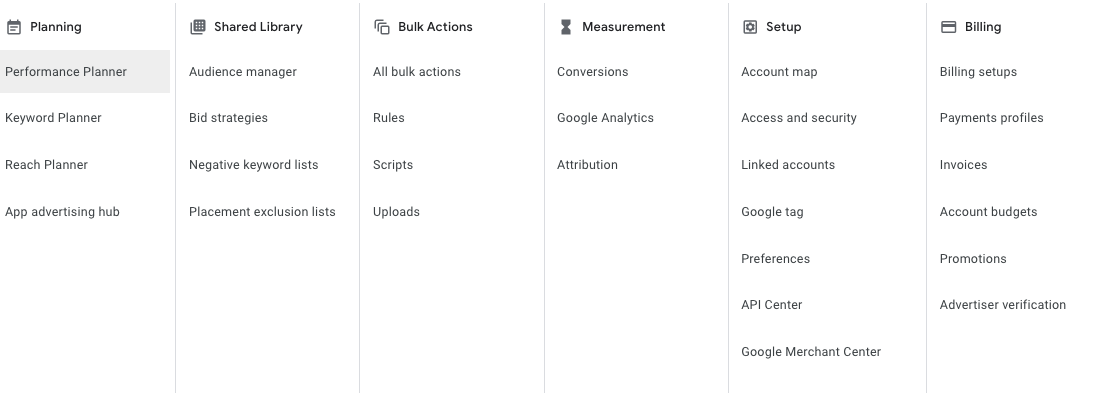
Manage access may also appear as “Access and security” depending on your version.
4. Select “Invite People”.
5. Enter the email address of the person you want to share access with.
6. Choose the access level you want to grant them.
7. Click “Send Invitation”.
8. The person you invited will receive an email inviting them to accept the invitation.
9. Once they have accepted, they will be able to access your account according to the access level you granted them.
That’s all there is to it! Sharing access in Google Adwords is a simple process that can save you time in the long run. Just make sure to grant the right access level to the right people, and you’ll be able to manage your campaigns with ease.
- Only Up Game: Soaring to New Heights in the World of Gaming - June 30, 2023
- Chicago: The Vibrant Metropolis of the Midwest - June 22, 2023
- Oceangate: Exploring the Depths with the Titan Expedition - June 22, 2023


