How To Use ChatGPT: Guide for Writing, Translation, and Content
Unlock the power of ChatGPT. Learn how to use ChatGPT for writing, translation, and content creation with these tips.
As an advanced language model designed by OpenAI, ChatGPT has gained widespread popularity for its ability to understand natural language and generate responses that are contextually relevant and grammatically correct. The technology behind ChatGPT is based on deep learning, which enables it to learn from vast amounts of data and continuously improve its performance. In this article, we will explore how to use ChatGPT, and the different ways in which it can be used to generate text, answer questions, and assist with various tasks.
Before we delve into the specifics of using ChatGPT, it’s important to understand the basics of how it works. ChatGPT is an artificial neural network that uses a technique called language modeling to generate text. Language modeling involves training a model on a large dataset of text to predict the probability of a word given its context. The model learns to recognize patterns in the data and generate text that is semantically meaningful and grammatically correct.
To use ChatGPT, you’ll need to access one of the platforms that provide an interface to the model, such as Hugging Face or OpenAI’s API. These platforms allow you to interact with ChatGPT through a web interface or API, which enables you to input text and receive responses in real-time.
Using ChatGPT for Text Generation
One of the most popular use cases for ChatGPT is text generation. The model can be used to generate a wide range of text, including essays, stories, product descriptions, and more. To use ChatGPT for text generation, you’ll need to provide a prompt, which is a sentence or phrase that gives the model an idea of what you want it to generate.
For example, if you wanted to generate a product description for a new smartphone, you might provide the following prompt:
“Introducing the latest smartphone from XYZ, featuring cutting-edge technology and a sleek design that’s sure to impress.”
Once you’ve input the prompt into ChatGPT, the model will generate text that continues the sentence and provides additional details about the smartphone. The generated text might look something like this:
“The XYZ smartphone is the ultimate device for tech enthusiasts and casual users alike. With its powerful processor and stunning display, you’ll be able to enjoy your favorite apps and content like never before. And with a slim, lightweight design that fits comfortably in your hand, you’ll never want to put it down.”
Using ChatGPT for Question Answering
Another popular use case for ChatGPT is question answering. The model can be used to answer a wide range of questions, including trivia, fact-based, and open-ended questions. To use ChatGPT for question answering, you’ll need to provide a question, which is a sentence or phrase that asks for information.
For example, if you wanted to know the capital of France, you might provide the following question:
“What is the capital of France?”
Once you’ve input the question into ChatGPT, the model will generate a response that answers the question. The generated response might look something like this:
“The capital of France is Paris, which is known for its iconic landmarks, such as the Eiffel Tower and the Louvre Museum.”
Using ChatGPT for Translation
ChatGPT can also be used for translation, which is the process of converting text from one language to another. The model can be trained on multilingual data and can translate between a wide range of languages, including English, Spanish, French, and more. To use ChatGPT for translation, you’ll need to provide a sentence or phrase in one language and specify the target language for the translation.
For example, if you wanted to translate the following sentence from English to Spanish:
“I am going to the store to buy groceries.”
You would input the sentence into ChatGPT and specify that you want the translation to be in Spanish. The model will then generate the translated text, which might look something like this:
“Voy a la tienda a comprar alimentos.”
This translates to “I am going to the store to buy groceries” in English.
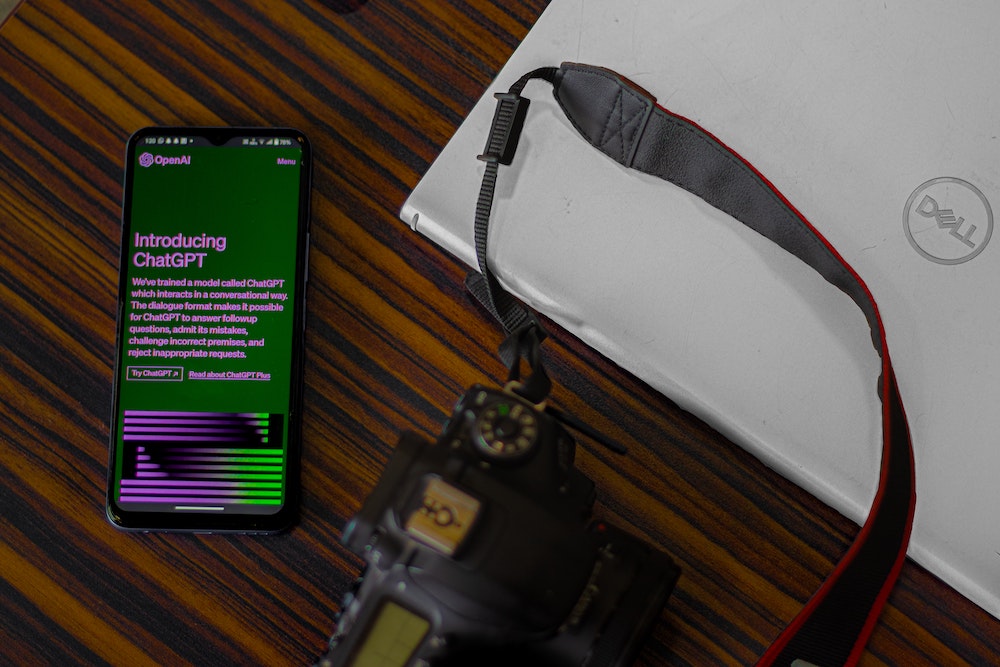
ChatGPT is a powerful tool for generating text, answering questions, and assisting with various tasks. The model’s ability to understand natural language and generate contextually relevant responses has made it a popular choice for businesses, researchers, and individuals.
Using ChatGPT for Writing Assistance
ChatGPT can also be used as a writing assistant, providing suggestions for improving the clarity, grammar, and style of your writing. To use ChatGPT for writing assistance, you can input a draft of your writing and ask for feedback or suggestions.
For example, if you’ve written an email to a client and want to make sure it’s professional and free of errors, you can input the text into ChatGPT and ask for suggestions. The model might suggest changes to sentence structure, word choice, and grammar to improve the clarity and impact of your writing.
Using ChatGPT for Content Creation
Another way to use ChatGPT is for content creation. The model can be used to generate a wide range of content, including articles, blog posts, social media updates, and more. To use ChatGPT for content creation, you’ll need to provide a topic or theme for the content and any specific requirements or guidelines.
For example, if you wanted to generate an article on the benefits of meditation, you might provide the following topic:
“The Benefits of Meditation: How a Daily Practice Can Improve Your Mental and Physical Health.”
Once you’ve input the topic into ChatGPT, the model will generate text that provides information and insights on the topic. The generated text might cover topics such as the history of meditation, scientific research on its benefits, and practical tips for starting a meditation practice.
Best Practices for Using ChatGPT
While ChatGPT is a powerful tool for generating text and assisting with various tasks, there are some best practices to keep in mind when using the model. Here are a few tips for getting the most out of ChatGPT:
Provide Clear and Specific Prompts
To ensure that ChatGPT generates text that is relevant and useful, it’s important to provide clear and specific prompts. Avoid using vague or open-ended prompts that might result in irrelevant or unhelpful responses.
Check for Accuracy and Relevance
While ChatGPT is designed to generate text that is grammatically correct and contextually relevant, it’s important to check the generated text for accuracy and relevance. Make sure the generated text aligns with the purpose and context of your task.
Use as a Writing Assistant, Not a Replacement
While ChatGPT can provide suggestions and feedback on your writing, it’s important to remember that it’s not a replacement for human editing and review. Use ChatGPT as a tool to help improve your writing, but always review and edit the final text yourself.
Respect Copyright and Plagiarism Laws
ChatGPT is trained on vast amounts of data and might generate text that includes copyrighted or plagiarized content. Always check the generated text for originality and make sure to properly cite any sources used in the text.
ChatGPT is a powerful tool for generating text, answering questions, and assisting with various tasks. The model’s ability to understand natural language and generate contextually relevant responses has made it a popular choice for businesses, researchers, and individuals. By understanding the different ways in which ChatGPT can be used and following best practices for using the model, you can unlock its full potential and harness its power to achieve your goals.
- Chat GPT for Flights: Revolutionizing Air Travel with AI - July 25, 2023
- Best Tattoo Artists in Fort Worth: Discover Fort Worth’s Finest - June 28, 2023
- Chat GPT for Mac: Unlocking New Conversations with AI - June 19, 2023


