All in one SEO plugin is powerful. If you are a website owner who uses WordPress as your content management system (CMS), chances are you have heard of the All in One SEO plugin. This powerful plugin helps to take the guesswork out of optimizing your site for search engines. In this blog post, we’ll explain what All in One SEO plugin is and how to use it to improve your website’s visibility online.
What Is All in One SEO Plugin?
All in One SEO plugin is an all-in-one solution for optimizing your WordPress website for search engines. It allows you to easily optimize titles and meta descriptions, add 301 redirects, create XML sitemaps, and more. It also offers advanced features such as robots.txt editor, built-in keyword optimization tool, and Google Analytics integration.
How Does All in One SEO Work?
All in One SEO works by optimizing each page or post on your website according to its specific requirements. Each page or post has its own unique meta title and description which are used by search engines when they index the page or post in their results pages. Additionally, the plugin allows you to add keyword tags which can help increase visibility when searched on Google or any other search engine. Finally, the included XML Sitemap feature helps create an organized directory of all pages on your website so that it’s easier for search engines to crawl them more effectively.
How To Use All in One SEO Plugin
Using the All in One SEO plugin is easy once it’s installed on your website. Here are three steps that will help you get started:
1) Optimize Titles and Meta Descriptions: The first step is to optimize titles and meta descriptions for each page of your website. This can be done either manually or automatically using the All in One SEO plugin’s built-in keyword optimization tool. By optimizing titles and meta descriptions, you can ensure that they are accurate and relevant to the content on each page, which will help improve your rankings with search engine algorithms like Google’s PageRank algorithm.
2) Create XML Sitemaps: An XML sitemap is a file that contains information about all the pages on your website so that search engine crawlers can find them easily when indexing your website. The All in One SEO plugin makes it easy to create an XML sitemap by generating one automatically when you install it on your site. You can also customize this sitemap according to your specific needs by adding additional pages or removing those that no longer exist.
3) Monitor Your Website Performance: The last step is to monitor how well your website is doing with regards to its ranking on search engine results pages (SERPs). With All in One SEO plugin, you can monitor how much traffic each page receives from organic searches, track keyword usage statistics, view site errors reported by Google Search Console, analyze backlinks pointing at your site, identify any duplicate content issues, and more – all from within the same dashboard!
How To Use All in One SEO Plugin for WordPress
Installing All in One SEO Plugin
The first step is to install the plugin on your WordPress site. To do this, go to the Plugins tab, select “Add New” and search for “All-in-One SEO Pack”. Once it is installed, click “Activate” and then go to Settings > All in One SEO to customize and configure the settings. Alternately, you can manually install it by downloading the zip file from their site and uploading it via FTP.
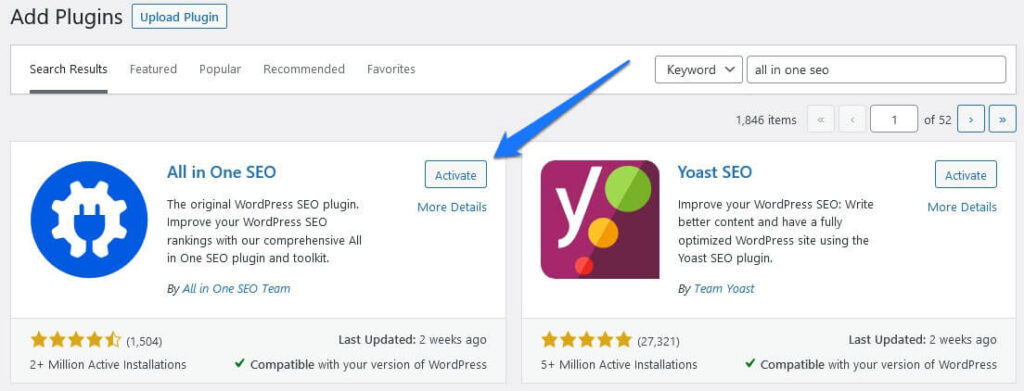
General Settings
Once you have installed the plugin, head over to General Settings tab within the plugin and fill out all of the necessary fields including Home Title, Home Description, Home Keywords, etc. These fields will help search engines understand what type of content is hosted on your site so they can accurately rank it in their results pages accordingly. Additionally, make sure that you enable XML sitemaps as well as “Use Canonical URLs” which will help ensure that there are no duplicate versions of any page on your site which could create confusion among search engines when indexing your site’s content.
Advanced Options
Now it’s time to head over to Advanced Options tab within the plugin where you can fine tune some additional settings such as whether or not to allow pinging services like Pingomatic when publishing new posts or pages on your site or whether or not comments should be made nofollow by default (which helps prevent spammy comments from being indexed by search engines). Additionally, make sure that you set a minimum number of words for blog post titles so that they don’t contain too little information (which could result in low rankings). Finally, enable “Trackbacks & Comments” if you want people to be able to comment on posts as well as track them back from other sites (e.g., Twitter).
Titles & Metas
The last step is to head over to Titles & Metas tab where you can customize how titles and meta descriptions appear for each individual post/page on your site (e.g., setting up custom titles/descriptions for blog posts vs static pages). You also have the option of disabling certain tags altogether if they don’t apply (e.g., disabling comments tags if comments are closed). This will help ensure that all tags are optimized properly when viewed by search engines so they can produce accurate results when someone searches for something related to your site’s content!
Using an all-in-one solution like the All in One SEO Plugin for WordPress can help make optimizing for search engines easier than ever before! With easy setup options and comprehensive monitoring capabilities, this powerful tool makes it simple to ensure that every page of your website meets best practices for search engine optimization (SEO). Whether you’re new to optimizing websites or a seasoned pro looking for an easier way to manage complex tasks related to improving SERP rankings – try using the All in One SEO plugin today!
- Only Up Game: Soaring to New Heights in the World of Gaming - June 30, 2023
- Chicago: The Vibrant Metropolis of the Midwest - June 22, 2023
- Oceangate: Exploring the Depths with the Titan Expedition - June 22, 2023


