The YOAST SEO plugin for WordPress is a popular tool for optimizing website content for search engines. One of its key features is the ability to create custom page titles and meta descriptions for each page or post on a website. However, sometimes users may find that the title they have entered for a page or post is not showing up as they expect it to.
There are a few possible reasons for this issue:
- The title may be too long. The YOAST SEO plugin has a maximum character limit for page titles, which is typically around 60 characters. If the title you have entered exceeds this limit, it will be truncated.
- The title may be duplicated. If the title you have entered is the same as the title of another page or post on your website, the plugin may automatically append a number or other identifier to the title to distinguish it.
- The title may be overwritten by another plugin or theme. Some themes or other plugins may have their own settings for page titles, which can override the settings in the YOAST SEO plugin.
- There may be an issue with the plugin. Sometimes, the plugin itself may have a bug or other issue that is causing it to not display the title as entered.
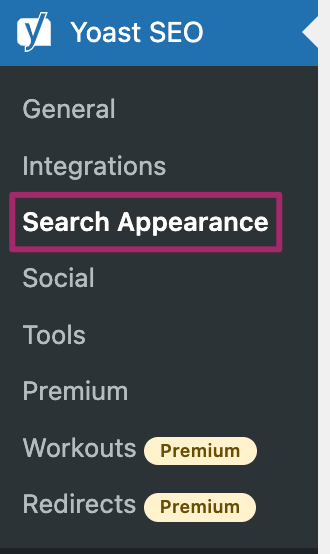
To resolve the issue, you can try the following steps:
- Check the length of your title and ensure that it is within the character limit set by the plugin.
- Check for duplicate titles on your website and make sure that the titles are unique.
- Check your theme and other plugins to see if they have their own settings for page titles that may be overriding the YOAST SEO plugin.
- Deactivate and reactivate the plugin, or update it to the latest version.
If none of the above steps work, you may need to contact the plugin developer for further assistance.
It is important to note that in some cases, the title may not be showing as entered in the search engine results, this is because Google or other search engines may choose to show different title that it thinks is more relevant or appropriate for the search query.
In summary, the YOAST SEO plugin is a powerful tool for optimizing website content for search engines, but sometimes users may encounter issues with the plugin not displaying the page title as entered. The issue can be caused by a variety of factors such as the title being too long, duplicate titles, the theme or other plugins overriding the settings, or an issue with the plugin itself. To resolve the issue, users can check the length of the title, check for duplicate titles, check their theme and other plugins, and update the plugin to the latest version.
- The 19 Best Greek Restaurants in Chicago - June 22, 2023
- Oceangate CEO Stockton Rush: Driving Innovation at OceanGate - June 22, 2023
- Midjourney: Generative AI Image Generator - June 21, 2023


