In this article we will examine how to convert WP Bakery pages to Elementor. (Last updated Feb 24, 2023)
Migrating from WP Bakery (formerly known as Visual Composer) to Elementor in WordPress can be a useful way to switch to a more user-friendly and feature-rich page builder plugin.
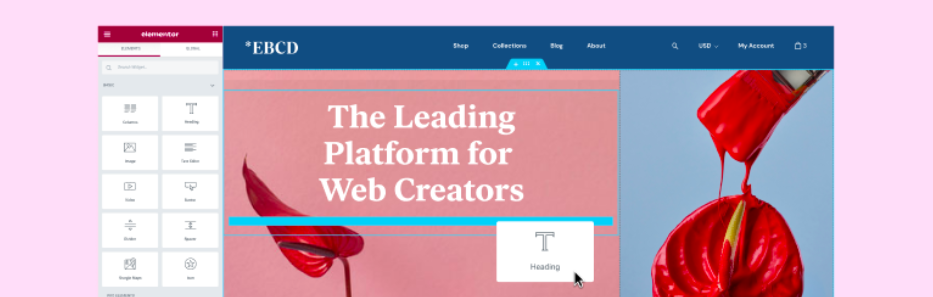
By following these steps, you can easily convert WP Bakery pages to Elementor pages in WordPress.
Here is a step-by-step guide on how to successfully convert WP Bakery pages to Elementor pages in WordPress:
- Install and activate the Elementor plugin on your WordPress site.
- Open the page or post that you want to convert in the WP Bakery page builder.
- Click on the “Edit with Elementor” button at the top of the page.
- A new tab will open with the Elementor editor. The WP Bakery content will be automatically imported and displayed in the Elementor editor.
- You can now start editing the page using the Elementor editor. You can add new elements, modify the existing ones, or delete them as needed.
- Once you are satisfied with the changes, click the “Publish” button to save the changes and make the page live on your site.
- Repeat the above steps for each page or post that you want to convert from WP Bakery to Elementor.
- If you have a large number of pages and posts that you want to convert, you can use the Bulk Convert Addon plugin to automate the process. This plugin allows you to select multiple pages and posts and convert them all at once.
- After you have finished converting all the pages and posts, you can deactivate and delete the WP Bakery plugin from your WordPress site. This will remove all the WP Bakery-specific data from your site and clean up the database.
- If you are using custom templates or shortcodes created with WP Bakery, you will need to recreate them using Elementor’s template and shortcode features.
- If you have used any custom CSS code in your WP Bakery pages, you will need to add it to the Elementor page’s custom CSS section or to your theme’s style.css file.
- Finally, don’t forget to test your site to make sure that everything is working as expected after the conversion.
By following these steps, you can easily convert WP Bakery pages to Elementor pages in WordPress and take advantage of the advanced features and user-friendly interface of the Elementor page builder plugin.
Converting WP Bakery Pages to Elementor: A Comprehensive Guide
If you’re a WordPress user looking to switch page builders, you’re not alone. While WP Bakery has been a popular choice for many years, Elementor has gained popularity for its intuitive interface and extensive design features. If you’re considering making the switch from WP Bakery to Elementor, this guide will provide you with everything you need to know to ensure a smooth transition.
Why Switch from WP Bakery to Elementor?
While WP Bakery has served many users well, it does have some limitations that may make users want to switch to a different page builder. For example, WP Bakery doesn’t offer as many design options as Elementor, which can limit creativity and customization. Additionally, WP Bakery can be slow to load and may not be as user-friendly as Elementor, which has a more intuitive drag-and-drop interface.
Benefits of Elementor’s Design Features
One of the main benefits of Elementor is its extensive design features. With Elementor, you can customize every aspect of your website’s design, including fonts, colors, and spacing. This allows for greater creative control and flexibility, which can help your website stand out from the competition.
Adjustments Needed After Importing Pages into Elementor
When switching from WP Bakery to Elementor, you’ll need to make some adjustments to ensure that your pages look the way you want them to. For example, you may need to adjust fonts, colors, and spacing to fit the new design. Elementor offers a variety of customization options, so take the time to explore them and experiment with different settings until you find the look that you’re going for.
Examples of Before-and-After Page Designs
To help you understand the potential impact of switching from WP Bakery to Elementor, it can be helpful to see examples of before-and-after page designs. By looking at these examples, you can get a better sense of how Elementor’s design features can enhance the look and functionality of your website.
Switching from WP Bakery to Elementor can be a great way to enhance your website’s design and functionality. By providing more depth and detail, this guide can serve as a comprehensive resource for converting WP Bakery pages to Elementor. Remember to take your time and experiment with different settings to achieve the look and functionality that you want.
Brandalytics offers WordPress development services, web design services, and web development services. If you need help with any of your digital marketing programs or internet marketing needs please contact us today for a free consultation.
- The 19 Best Greek Restaurants in Chicago - June 22, 2023
- Oceangate CEO Stockton Rush: Driving Innovation at OceanGate - June 22, 2023
- Midjourney: Generative AI Image Generator - June 21, 2023



